Installing kubeslice-cli
Introduction
kubeslice-cli is a command-line tool designed to simplify KubeSlice operations on Kubernetes and cloud clusters. With this tool, you can easily install and uninstall the necessary workloads to run the KubeSlice Controller and Slice Operator on specific clusters. Additionally, it registers these clusters as part of a KubeSlice multi-cluster configuration and manages slices across them.
To use the tool, you provide input in the form of YAML files. The topology YAML file describes the cluster membership in the multi-cluster configuration, while the slice configuration YAML file defines slices across these clusters. By using these YAML files, kubeslice-cli simplifies the KubeSlice installation process by configuring each cluster appropriately. This way, you can install KubeSlice on your on-premises or cloud clusters without any hassle.
Install the kubeslice-cli Tool
To install the kubeslice-cli tool on different operating systems, download an executable version from the
Releases page.
Install kubeslice-cli on Windows
To install kubeslice-cli:
Download the latest Windows version from the Releases page. After downloading the executable file, rename it to kubeslice-cli.exe for ease of use.
Navigate to the directory where you have downloaded the executable file or provide the absolute path to run the
kubeslice-clicommand.Ensure the downloaded version is the latest using the following command:
.\kubeslice-cli.exe --version
Install kubeslice-cli on Linux
To install kubeslice-cli on Linux or Ubuntu (Linux-based OS):
Download the latest macOS version from the Releases page using the following command:
sudo curl -fL https://github.com/kubeslice/kubeslice-cli/releases/download/<latest version>/kubeslice-cli-<latest-version>-linux-<386 | amd | arm>64 -o /usr/local/bin/kubeslice-cliExecute the file using the following command:
sudo chmod a+x /usr/local/bin/kubeslice-cliEnsure the downloaded version is the latest using the following command:
kubeslice-cli --version
Install kubeslice-cli on macOS
To install kubeslice-cli:
Download the latest macOS version from the Releases page using the following command:
sudo curl -fL https://github.com/kubeslice/kubeslice-cli/releases/download/<latest version>/kubeslice-cli-<latest-version>-darwin-<amd | arm>64 -o /usr/local/bin/kubeslice-cliExecute the file using the following command:
sudo chmod a+x /usr/local/bin/kubeslice-cli[In case of an error] When you try to install kubeslice-cli on macOS, you get the Unverified Developer Error Message. This error message appears when you try to install an application from a developer who is not registered with Apple.
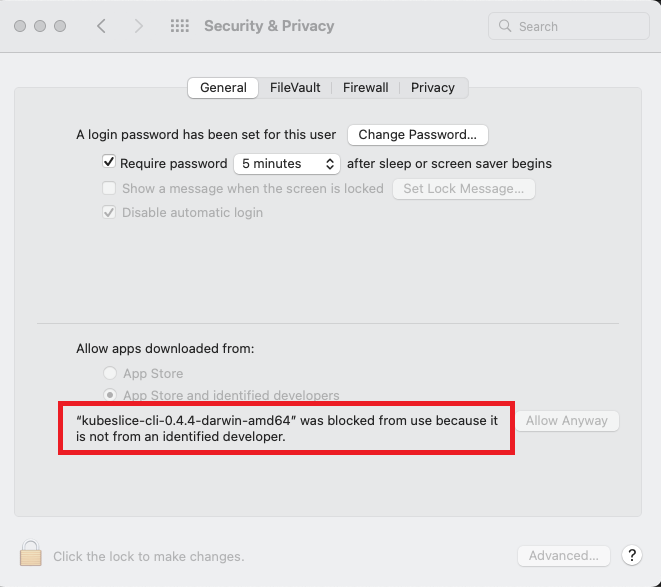
To fix the
Unverified developer error message, follow the instructions in enabling the application for macOS.Ensure the downloaded version is the latest using the following command:
kubeslice-cli --version
Download kubeslice-cli using cURL
See the Releases page for the latest version. Use the following command to download the latest binary (~6 MB):
sudo curl -fL https://github.com/kubeslice/kubeslice-cli/releases/download/<latest-version>/kubeslice-cli-<latest-version>-linux-amd64 -o /usr/local/bin/kubeslice-cli
Example
sudo curl -fL https://github.com/kubeslice/kubeslice-cli/releases/download/0.5.0/kubeslice-cli-0.5.0-linux-amd64 -o /usr/local/bin/kubeslice-cli
Make the binary executable using the following command:
sudo chmod a+x /usr/local/bin/kubeslice-cli
Ensure the downloaded version is the latest using the following command:
kubeslice-cli -v




