Create Slices
After the worker clusters have been successfully registered with the KubeSlice Controller, the next step is to create a slice that will onboard the application namespaces. It is possible to create a slice across multiple clusters or intra-cluster.
Slice Configuration Parameters
The following tables describe the configuration parameters used to create a slice with registered worker cluster(s).
| Parameter | Parameter Type | Description | Required |
|---|---|---|---|
| apiVersion | String | The KubeSlice Controller API version. A set of resources that are exposed together, along with the version. The value must be controller.kubeslice.io/v1alpha1. | Mandatory |
| kind | String | The name of a particular object schema. The value must be SliceConfig. | Mandatory |
| metadata | Object | The metadata describes parameters (names and types) and attributes that have been applied. | Mandatory |
| spec | Object | The specification of the desired state of an object. | Mandatory |
Slice Metadata Parameters
These parameters are related to the metadata configured in the slice configuration YAML file.
| Parameter | Parameter Type | Description | Required |
|---|---|---|---|
| name | String | The name of the Slice. Each slice must have a unique name within a project namespace. | Mandatory |
| namespace | String | The project namespace on which you apply the slice configuration file. | Mandatory |
Slice Spec Parameters
These parameters are related to the spec configured in the slice configuration YAML file.
| Parameter | Parameter Type | Description | Required |
|---|---|---|---|
| sliceSubnet | String (IP/16 Subnet) (RFC 1918 addresses) | This subnet is used to assign IP addresses to pods that connect to the slice overlay network. The CIDR range can be re-used for each slice or can be modified as required. Example: 192.168.0.0/16 | Mandatory |
| maxClusters | Integer | The maximum number of clusters that are allowed to connect a slice. The value of maxClusters can only be set during the slice creation. The maxClusters value is immutable after the slice creation. The minimum value is 2, and the maximum value is 32. The default value is 16. Example: 5. The maxClusters affect the subnetting across the clusters. For example, if the slice subnet is 10.1.0.0/16 and the maxClusters=16, then each cluster would get a subnet of 10.1.x.0/20, x=0,16,32. | Optional |
| sliceType | String | Denotes the type of the slice. The value must be set to Application. | Mandatory |
| sliceGatewayProvider | Object | It is the type of slice gateway created for inter cluster communication. | Mandatory |
| sliceIpamType | String | It is the type of the IP address management for the slice subnet. The value must be always set to Local. | Mandatory |
| clusters | List of Strings | The names of the worker clusters that would be part of the slice. You can provide the list of worker clusters. | Mandatory |
| qosProfileDetails | Object | QoS profile for the slice inter cluster traffic. | Mandatory |
| namespaceIsolationProfile | Object | It is the configuration to onboard namespaces and/or isolate namespaces with the network policy. | Mandatory |
| externalGatewayConfig | Object | It is the slice ingress/egress gateway configuration. It is an optional configuration. | Optional |
Slice Gateway Provider Parameters
These parameters are related to the slice gateway created for the inter-cluster communication and they are configured in the slice configuration YAML file.
| Parameter | Parameter Type | Description | Required |
|---|---|---|---|
| sliceGatewayType | String | The slice gateway type for inter cluster communication. The value must be OpenVPN. | Mandatory |
| sliceCaType | String | The slice gateway certificate authority type that provides certificates to secure inter-cluster traffic. The value must be always set to Local. | Mandatory |
QOS Profile Parameters
These parameters are related to the QoS profile for the slice inter-cluster traffic configured in the slice configuration YAML file.
| Parameter | Parameter Type | Description | Required |
|---|---|---|---|
| queueType | String | It is the slice traffic control queue type. The value must be Hierarchical Token Bucket (HTB). HTB facilitates guaranteed bandwidth for the slice traffic. | Mandatory |
| priority | Integer | QoS profiles allows traffic management within a slice as well as prioritization across slices. The value range is 0-3. Integer 0 represents the lowest priority and integer 3 represents the highest priority. | Mandatory |
| tcType | String | It is the traffic control type. The value must be BANDWIDTH_CONTROL. | Mandatory |
| bandwidthCeilingKbps | Integer | The maximum bandwidth in Kbps that is allowed for the slice traffic. | Mandatory |
| bandwidthGuaranteedKbps | Integer | The guaranteed bandwidth in Kbps for the slice traffic. | Mandatory |
| dscpClass | Alphanumeric | DSCP marking code for the slice inter-cluster traffic. | Mandatory |
Namespace Isolation Profile Parameters
These parameters are related to onboarding namespaces, isolating the slice, and allowing external namespaces to communicate with the slice. They are configured in the slice configuration YAML file.
| Parameter | Parameter Type | Description | Required |
|---|---|---|---|
| applicationNamespaces | Array object | Defines the namespaces that will be onboarded to the slice and their corresponding worker clusters. | Mandatory |
| allowedNamespaces | Array object | Contains the list of namespaces from which the traffic flow is allowed to the slice. By default, native kubernetes namespaces such as kube-system are allowed. If isolationEnabled is set to true, then you must include namespaces that you want to allow traffic from. | Optional |
| isolationEnabled | Boolean | Defines if the namespace isolation is enabled. By default, it is set to false. The isolation policy only applies to the traffic from the application and allowed namespaces to the same slice. | Optional |
Application Namespaces Parameters
These parameters are related to onboarding namespaces onto a slice, which are configured in the slice configuration YAML file.
| Parameter | Parameter Type | Description | Required |
|---|---|---|---|
| namespace | String | The namespace that you want to onboard to the slice. These namespaces can be isolated using the namespace isolation feature. | Mandatory |
| clusters | List of Strings | Corresponding cluster names for the namespaces listed above. To onboard the namespace on all clusters, specify the asterisk * as this parameter\'s value. | Mandatory |
Allowed Namespaces Parameters
These parameters are related to allowing external namespaces to communicated with the slice, which are configured in the slice configuration YAML file.
| Parameter | Parameter Type | Description | Required |
|---|---|---|---|
| namespace | Strings | List of external namespaces that are not a part of the slice from which traffic is allowed into the slice. | Optional |
| clusters | List of Strings | Corresponding cluster names for the namespaces listed above. To onboard the namespace on all clusters, specify the asterisk * as this parameter\'s value. | Optional |
External Gateway Configuration Parameters
These parameters are related to external gateways, which are configured in the slice configuration YAML file.
| Parameter | Parameter Type | Description | Required |
|---|---|---|---|
| ingress | Boolean | To use the ingress gateway for East-West traffic on your slice, set the value to true. | Optional |
| egress | Boolean | To use the egress gateway for East-West traffic on your slice, set the value to true. | Optional |
| gatewayType | String | The type of ingress/egress gateways that need to be provisioned for the slice. It can either be none or istio.If set to istio, - The ingress gateway is created for a slice when ingress is enabled. - The egress gateway is created for a slice when egress is enabled. If set to istio, and ingress and egress are set to false then Istio gateways are not created. | Mandatory |
| clusters | List of Strings | Names of the clusters to which the externalGateway configuration should be applied. ### Create Slice YAML | Optional |
Standard QOS Profile Parameters
These parameters are related to the QoS profile for the slice inter-cluster traffic configured in the standard QoS profile configuration YAML file.
| Parameter | Parameter Type | Description | Required |
|---|---|---|---|
| apiVersion | String | The KubeSlice Controller API version. A set of resources that are exposed together, along with the version. The value must be networking.kubeslice.io/v1beta1. Mandatory | |
| kind | String | The name of a particular object schema. The value must be SliceQoSConfig. Mandatory | |
| metadata | Object | The metadata describes parameters (names and types) and attributes that have been applied. Mandatory | |
| spec | Object | The specification of the desired state of an object. Mandatory |
Standard QoS Profile Metadata Parameter
| Parameter | Parameter Type | Description | Required |
|---|---|---|---|
| name | String | It is the name of the QoS profile. | Mandatory |
| namespace | String | The project namespace on which you apply the slice configuration file. | Mandatory |
Standard QoS Profile Specification Parameters
| Parameter | Parameter Type | Description | Required |
|---|---|---|---|
| queueType | String | It is the slice traffic control queue type. The value must be Hierarchical Token Bucket (HTB). HTB facilitates guaranteed bandwidth for the slice traffic. | Mandatory |
| priority | Integer | QoS profiles allows traffic management within a slice as well as prioritization across slices. The value range is 0-3. 0 represents the highest priority and 3 represents the lowest priority. | Mandatory |
| tcType | String | It is the traffic control type. The value must be BANDWIDTH_CONTROL. | Mandatory |
| bandwidthCeilingKbps | Integer | The maximum bandwidth in Kbps that is allowed for the slice traffic. | Mandatory |
| bandwidthGuaranteedKbps | Integer | The guaranteed bandwidth in Kbps for the slice traffic. | Mandatory |
| dscpClass | Alphanumeric | DSCP marking code for the slice inter-cluster traffic. | Mandatory |
Slice Creation
Create the slice configuration .yaml file using the following template.
apiVersion: controller.kubeslice.io/v1alpha1
kind: SliceConfig
metadata:
name: <slice-name>
namespace: kubeslice-<projectname>
spec:
sliceSubnet: <slice-subnet>
maxClusters: <2 - 32> #Ex: 5. By default, the maxClusters value is set to 16
sliceType: Application
sliceGatewayProvider:
sliceGatewayType: OpenVPN
sliceCaType: Local
sliceIpamType: Local
clusters:
- <registered-cluster-name-1>
- <registered-cluster-name-2>
qosProfileDetails:
queueType: HTB
priority: <qos_priority> #keep integer values from 0 to 3
tcType: BANDWIDTH_CONTROL
bandwidthCeilingKbps: 5120
bandwidthGuaranteedKbps: 2560
dscpClass: AF11
namespaceIsolationProfile:
applicationNamespaces:
- namespace: iperf
clusters:
- '*'
isolationEnabled: false #make this true in case you want to enable isolation
allowedNamespaces:
- namespace: kube-system
clusters:
- '*'
Manage Namespaces
This section describes how to onboard namespaces to a slice. In Kubernetes, a namespace is a logical separation of resources within a cluster, where resources like pods and services are associated with a namespace and are guaranteed to be uniquely identifiable within it. Namespaces created for application deployments can be onboarded onto a slice to form a micro-network segment. Once a namespace is bound to a slice, all pods scheduled in the namespace get connected to the slice.
Onboard Namespaces
To onboard namespaces, you must add them as part of applicationNamespaces in the
slice configuration YAML file.
In the slice configuration YAML file, add the namespaces using one of these methods:
- Add namespaces for each worker cluster.
- Add a wildcard * (asterisk) to add all namespaces on the worker clusters.
info
Ensure that the namespace that you want to onboard exists on the worker cluster.
Add the namespace and the corresponding clusters under the applicationNamespaces in the slice
configuration file as illustrated below.
namespaceIsolationProfile:
applicationNamespaces:
- namespace: iperf
clusters:
- 'worker-cluster-1'
- namespace: bookinfo
clusters:
- '*'
info
Adding the asterisk (*) enables the namespace sameness, which means that the namespace is onboarded on all the worker clusters of that slice. This configuration ensures that all the application deployments from that namespace are onboarded automatically on to the slice. Enabling namespace sameness creates that namespace on a worker cluster that does not contain it. Thus, all the worker clusters part of that slice contains that namespace.
Isolate Namespaces
The namespace isolation feature allows you to confine application namespaces to a slice. The associated namespaces are connected to the slice and are isolated from other namespaces in the cluster. This forms a secure inter-cluster network segment of pods that are isolated from the rest of the pods in the clusters. The slice segmentation isolates and protects applications from each other, and reduces blast radius of failure conditions.
The following figure illustrates how the namespaces are isolated from different namespaces on a worker cluster. Namespaces are isolated with respect to sending and receiving data traffic to other namespaces in a cluster.
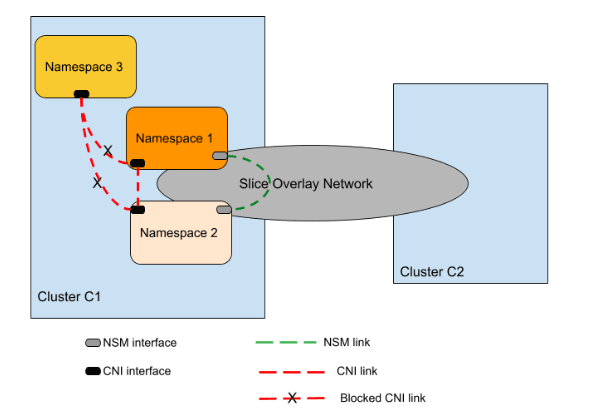
Enable Namespace Isolation
To enable the Namespace Isolation on a slice, set the isolationEnabled value to true in the slice
configuration YAML file and to disable the Namespace Isolation set the value to false.
By default, the isolationEnabled value is set to false.
Slice Istio Gateway Configurations
A slice can be configured to use Istio ingress and egress gateways for East-West traffic(inter-cluster, egress from one cluster, and ingress into another cluster). Gateways operate at the edges of the clusters. Ingress gateway act as an entry point and Egress gateway acts as exit point for East-West traffic in a slice. Ingress/Egress gateway is not a core component of KubeSlice, it is an add-on feature that users can activate if needed.
info
Currently, Istio gateways are the only type of external gateways supported.
There are different ways to configure a slice that enables you to route the application traffic. Below are the scenarios to configure a slice with/without egress and ingress gateways.
Scenario 1: Slice Configuration only with Egress Gateways
Create the slice configuration file with Istio egress gateway using the following template.
apiVersion: controller.kubeslice.io/v1alpha1
kind: SliceConfig
metadata:
name: <slice-name>
namespace: kubeslice-<projectname>
spec:
sliceSubnet: <slice-subnet> #Ex: 10.1.0.0/16
maxClusters: <2 - 32> #Ex: 5. By default, the maxClusters value is set to 16
sliceType: Application
sliceGatewayProvider:
sliceGatewayType: OpenVPN
sliceCaType: Local
sliceIpamType: Local
clusters:
- <registered-cluster-name-1>
- <registered-cluster-name-2>
qosProfileDetails:<qos-profile>
queueType: HTB
priority: 1 #keep integer values from 0 to 3
tcType: BANDWIDTH_CONTROL
bandwidthCeilingKbps: 5120
bandwidthGuaranteedKbps: 2560
dscpClass: AF11
namespaceIsolationProfile:
applicationNamespaces:
- namespace: iperf
clusters:
- '*'
isolationEnabled: false #make this true in case you want to enable isolation
allowedNamespaces:
- namespace: kube-system
clusters:
- '*'
externalGatewayConfig:
- ingress:
enabled: false
egress:
enabled: true
nsIngress:
enabled: false
gatewayType: istio
clusters:
- <cluster-name-1>
- ingress:
enabled: false
egress:
enabled: false
nsIngress:
enabled: false
gatewayType: istio
clusters:
- <cluster-name-2>
Scenario 2: Slice Configuration only with Ingress Gateways
Create the slice configuration file with Istio ingress gateways using the following template.
apiVersion: controller.kubeslice.io/v1alpha1
kind: SliceConfig
metadata:
name: <slice-name>
namespace: kubeslice-<projectname>
spec:
sliceSubnet: <slice-subnet> #Ex: 10.1.0.0/16
maxClusters: <2 - 32> #Ex: 5. By default, the maxClusters value is set to 16
sliceType: Application
sliceGatewayProvider:
sliceGatewayType: OpenVPN
sliceCaType: Local
sliceIpamType: Local
clusters:
- <registered-cluster-name-1>
- <registered-cluster-name-2>
qosProfileDetails:
queueType: HTB
priority: 1 #keep integer values from 0 to 3
tcType: BANDWIDTH_CONTROL
bandwidthCeilingKbps: 5120
bandwidthGuaranteedKbps: 2560
dscpClass: AF11
namespaceIsolationProfile:
applicationNamespaces:
- namespace: iperf
clusters:
- '*'
isolationEnabled: false #make this true in case you want to enable isolation
allowedNamespaces:
- namespace: kube-system
clusters:
- '*'
externalGatewayConfig:
- ingress:
enabled: false
egress:
enabled: false
nsIngress:
enabled: false
gatewayType: istio
clusters:
- <cluster-name-1>
- ingress:
enabled: true
egress:
enabled: false
nsIngress:
enabled: false
gatewayType: istio
clusters:
- <cluster-name-2>
Scenario 3: Slice Configuration with Egress and Ingress Gateways
Create the slice configuration file with Istio ingress and egress gateways using the following template.
apiVersion: controller.kubeslice.io/v1alpha1
kind: SliceConfig
metadata:
name: <slice-name>
namespace: kubeslice-<projectname>
spec:
sliceSubnet: <slice-subnet>
maxClusters: <2 - 32> #Ex: 5. By default, the maxClusters value is set to 16
sliceType: Application
sliceGatewayProvider:
sliceGatewayType: OpenVPN
sliceCaType: Local
sliceIpamType: Local
clusters:
- <registered-cluster-name-1>
- <registered-cluster-name-2>
qosProfileDetails:
queueType: HTB
priority: <qos_priority> #keep integer values from 0 to 3
tcType: BANDWIDTH_CONTROL
bandwidthCeilingKbps: 5120
bandwidthGuaranteedKbps: 2560
dscpClass: AF11
namespaceIsolationProfile:
applicationNamespaces:
- namespace: iperf
clusters:
- '*'
isolationEnabled: false #make this true in case you want to enable isolation
allowedNamespaces:
- namespace: kube-system
clusters:
- '*'
externalGatewayConfig: #enable which gateway we wanted to and on which cluster
- ingress:
enabled: false
egress:
enabled: true
gatewayType: istio
clusters:
- <cluster-name-1>
- ingress:
enabled: true
egress:
enabled: false
gatewayType: istio
clusters:
- <cluster-name-2>
Apply Slice Configuration
The following information is required.
| Variable | Description |
|---|---|
<cluster name> | The name of the cluster. |
<slice configuration> | The name of the slice configuration file. |
<project namespace> | The project namespace on which you apply the slice configuration file. |
Perform these steps:
Switch the context to the KubeSlice Controller using the following command:
kubectx <cluster name>Apply the YAML file on the project namespace using the following command:
kubectl apply -f <slice configuration>.yaml -n <project namespace>
Create a Standard QoS Profile
The slice configuration file contains a QoS profile object. To apply a QoS profile to multiple slices, you can create a separate QOS profile YAML file and call it out in other slice configuration.
Create a Standard QoS Profile YAML File
Use the following template to create a standard sliceqosconfig file.
info
To understand more about the configuration parameters, see Standard QoS Profile Parameters.
apiVersion: controller.kubeslice.io/v1alpha1
kind: SliceQoSConfig
metadata:
name: profile1
spec:
queueType: HTB
priority: 1
tcType: BANDWIDTH_CONTROL
bandwidthCeilingKbps: 5120
bandwidthGuaranteedKbps: 2562
dscpClass: AF11
Apply the Standard QOS Profile YAML File
Apply the slice-qos-config file using the following command.
kubectl apply -f <full path of slice-qos-config.yaml> -n project-namespace
info
You can only add the filename if you are on the project namespace using the following command.
kubectl apply slice-qos-config.yaml -n project-namespace
Validate the Standard QoS Profile
To validate the standard QoS profile that you created, use the following command:
kubectl get sliceqosconfigs.controller.kubeslice.io -n project-namespace
Expected Output
NAME AGE
profile1 33s
After applying the slice-qos-config.yaml file, add the profile name in a slice configuration. You must add the name of the QoS profile for the standardQosProfileName parameter in a slice configuration YAML file as illustrated in the following examples.
info
In a slice configuration YAML file, the standardQosProfileName parameter and the qosProfileDetails object are mutually exclusive.
Example of using the standard QoS Profile without Istio
apiVersion: controller.kubeslice.io/v1alpha1
kind: SliceConfig
metadata:
name: red
spec:
sliceSubnet: 10.1.0.0/16
maxClusters: <2 - 32> #Ex: 5. By default, the maxClusters value is set to 16
sliceType: Application
sliceGatewayProvider:
sliceGatewayType: OpenVPN
sliceCaType: Local
sliceIpamType: Local
clusters:
- cluster-1
- cluster-2
standardQosProfileName: profile1
Example of using the standard QoS Profile with Istio
apiVersion: controller.kubeslice.io/v1alpha1
kind: SliceConfig
metadata:
name: red
spec:
sliceSubnet: 10.1.0.0/16
sliceType: Application
sliceGatewayProvider:
sliceGatewayType: OpenVPN
sliceCaType: Local
sliceIpamType: Local
clusters:
- cluster-1
- cluster-2
standardQosProfileName: profile1
externalGatewayConfig:
- ingress:
enabled: false
egress:
enabled: false
nsIngress:
enabled: false
gatewayType: none
clusters:
- "*"
- ingress:
enabled: true
egress:
enabled: true
nsIngress:
enabled: true
gatewayType: istio
clusters:
- cluster-2
Validate the Slice on the Controller Cluster
To validate the slice configuration on the controller cluster, use the following command:
kubectl get workersliceconfig -n kubeslice-<projectname>
Example
kubectl get workersliceconfig -n kubeslice-avesha
Example Output
NAME AGE
red-dev-worker-cluster-1 45s
red-dev-worker-cluster-2 45s
To validate the slice gateway on the controller cluster, use the following command:
kubectl get workerslicegateway -n kubeslice-<projectname>
Example
kubectl get workerslicegateway -n kubeslice-avesha
Example Output
NAME AGE
red-dev-worker-cluster-1-dev-worker-cluster-2 45s
red-dev-worker-cluster-2-dev-worker-cluster-1 45s
Validate the Slice on the Worker Clusters
To validate the slice creation on each of the worker clusters, use the following command:
kubectl get slice -n kubeslice-system
Example Output
NAME AGE
red 45s
To validate the slice gateway on each of the worker cluster, use the following command:
kubectl get slicegw -n kubeslice-system
Example Output
NAME SUBNET REMOTE SUBNET REMOTE CLUSTER GW STATUS
red-dev-worker-cluster-1-dev-worker-cluster-2 10.1.1.0/24 10.1.2.0/24 dev-worker-cluster-2
To validate the gateway pods on the worker cluster, use the following command:
k get pods
Example Output
NAME READY STATUS RESTARTS AGE
blue-cluster1-cluster2-0-d948856f9-sqztd 3/3 Running 0 43s
blue-cluster1-cluster2-1-65f64b67c8-t975h 3/3 Running 0 43s
forwarder-kernel-g6b67 1/1 Running 0 153m
forwarder-kernel-mv52h 1/1 Running 0 153m
kubeslice-dns-6976b58b5c-kzbgg 1/1 Running 0 153m
kubeslice-netop-bfb55 1/1 Running 0 153m
kubeslice-netop-c4795 1/1 Running 0 153m
kubeslice-operator-7cf497857f-scf4w 2/2 Running 0 79m
nsm-admission-webhook-k8s-747df4b696-j7zh9 1/1 Running 0 153m
nsm-install-crds--1-ncvkl 0/1 Completed 0 153m
nsmgr-tdx2t 2/2 Running 0 153m
nsmgr-xdwm5 2/2 Running 0 153m
registry-k8s-5b7f5986d5-g88wx 1/1 Running 0 153m
vl3-slice-router-blue-c9b5fcb64-9n4qp 2/2 Running 0 2m5s
Validate Namespace Isolation
When the namespace isolation feature is enabled, the namespace isolation policy is applied to isolate the application namespaces. Verify the namespace isolation policy by running the following command to confirm that the namespace isolation feature is enabled:
kubectl get netpol -n <application_namespace>
** Expected Output**
NAME POD-SELECTOR AGE
peacock-bookinfo <none> 15s
In the above output, peacock is the slice name and bookinfo is the onboarded
namespace to which the namespace isolation policy is applied.
success
After creating a slice across the worker clusters, it should be noted that all the slice configuration is applied at the KubeSlice Controller level and the creation process was successful.
ServiceExports and ServiceImports
Service Discovery is implemented using the CRDs ServiceExport and ServiceImport.
If you want the service discoverable across the KubeSlice DNS, you must create a ServiceExport.
ServiceExport CRD is used to configure an existing service on the slice to be exposed and discovered across the clusters on the slice. On creating a ServiceExport on a cluster, a corresponding ServiceImport is created on all the clusters that includes the list of endpoints populated from ServiceExport. This CRD contains endpoints aggregated from all the clusters that expose the same service. The reconciler populates the DNS entries and ensures traffic to reach the correct clusters and endpoint.
Service Export Configuration Parameters
The following tables describe the configuration parameters used to create Service Export.
| Parameter | Parameter Type | Description | Required |
|---|---|---|---|
| apiVersion | String | The KubeSlice Controller API version. A set of resources that are exposed together, along with the version. The value must be networking.kubeslice.io/v1beta1. | Mandatory |
| kind | String | The name of a particular object schema. The value must be ServiceExport. | Mandatory |
| metadata | Object | The metadata describes parameters (names and types) and attributes that have been applied. | Mandatory |
| spec | Object | The specification of the desired state of an object. | Mandatory |
ServiceExport Metadata Parameters
These parameters are related to metadata for exporting a service, which are configured in the ServiceExport YAML file.
| Parameter | Parameter Type | Description | Required |
|---|---|---|---|
| name | String | The name of the service export. | Mandatory |
| namespace | String | The application namespace. | Mandatory |
ServiceExport Spec Parameters
These parameters are related to the exporting service specification configured in the ServiceExport YAML file.
| Parameter | Parameter Type | Description | Required |
|---|---|---|---|
| slice | String | The name of the slice on which the service should be exported. | Mandatory |
| aliases | String Array | One or more aliases can be provided for the service being exported from a worker cluster. This parameter is required when the exported services have arbitrary names instead of the slice.local name. | Optional |
| selector | Object | The labels used to select the endpoints. | Mandatory |
| port | Object | The details of the port for the service. | Mandatory |
Service Selector Parameters
These parameters are related to the labels for selecting the endpoints in a service export, which are configured in the ServiceExport YAML file.
| Parameter | Parameter Type | Description | Required |
|---|---|---|---|
| matchLabels | Map | The labels used to select the endpoints. | Mandatory |
Service Ports Parameters
These parameters contains the details of the port for the export service, which are configured in the ServiceExport YAML file.
| Parameter | Parameter Type | Description | Required |
|---|---|---|---|
| name | String | It is a unique identifier for the port. It must be prefixed with http for HTTP services or tcp for TCP services. | Mandatory |
| containerPort | Integer | The port number for the service. | Mandatory |
| Protocol | String | The protocol type for the service. For example: TCP. | Mandatory |
Create a ServiceExport YAML File
To export a service, you must create a service export .yaml file using the following template.
apiVersion: networking.kubeslice.io/v1beta1
kind: ServiceExport
metadata:
name: <serviceexport name>
namespace: <application namespace>
spec:
slice: <slice name>
aliases:
- <alias name>
- <alias name>
selector:
matchLabels:
<key>: <value>
ports:
- name: <protocol name>
containerPort: <port>
protocol: <protocol>
Apply the ServiceExport YAML File
To apply the serviceexport YAML file, use the following command:
kubectl apply -f <serviceexport yaml> -n <namespace>
Verify ServiceExport
Verify if the service is exported successfully using the following command:
kubectl get serviceexport -n <namespace>
ServiceExport DNS
The service is exported and reachable through KubeSlice DNS at:
<serviceexport name>.<namespace>.<slice name>.svc.slice.local
ServiceImports
When a ServiceExport is deployed, the corresponding ServiceImport is automatically created on each of the worker clusters that are part of the slice. This populates the necessary DNS entries and ensures your traffic always reaches the correct cluster and endpoint.
To verify that the service is imported on other worker clusters, use the following command:
kubectl get serviceimport -n <namespace>
success
You have successfully deployed and exported a service to your KubeSlice cluster.
Limitations
warning
A slice configured with the Istio gateway for egress/ingress only supports HTTP services.




