Sandbox
Avesha provides a four-hour free access (for 240 minutes) to KubeSlice on our sandbox environment.
Get a hands-on experience of the product by registering at https://community.aveshalabs.io/. The process to register is easy and seamless.
Register for Sandbox
To register:
-
Go to https://community.aveshalabs.io/.
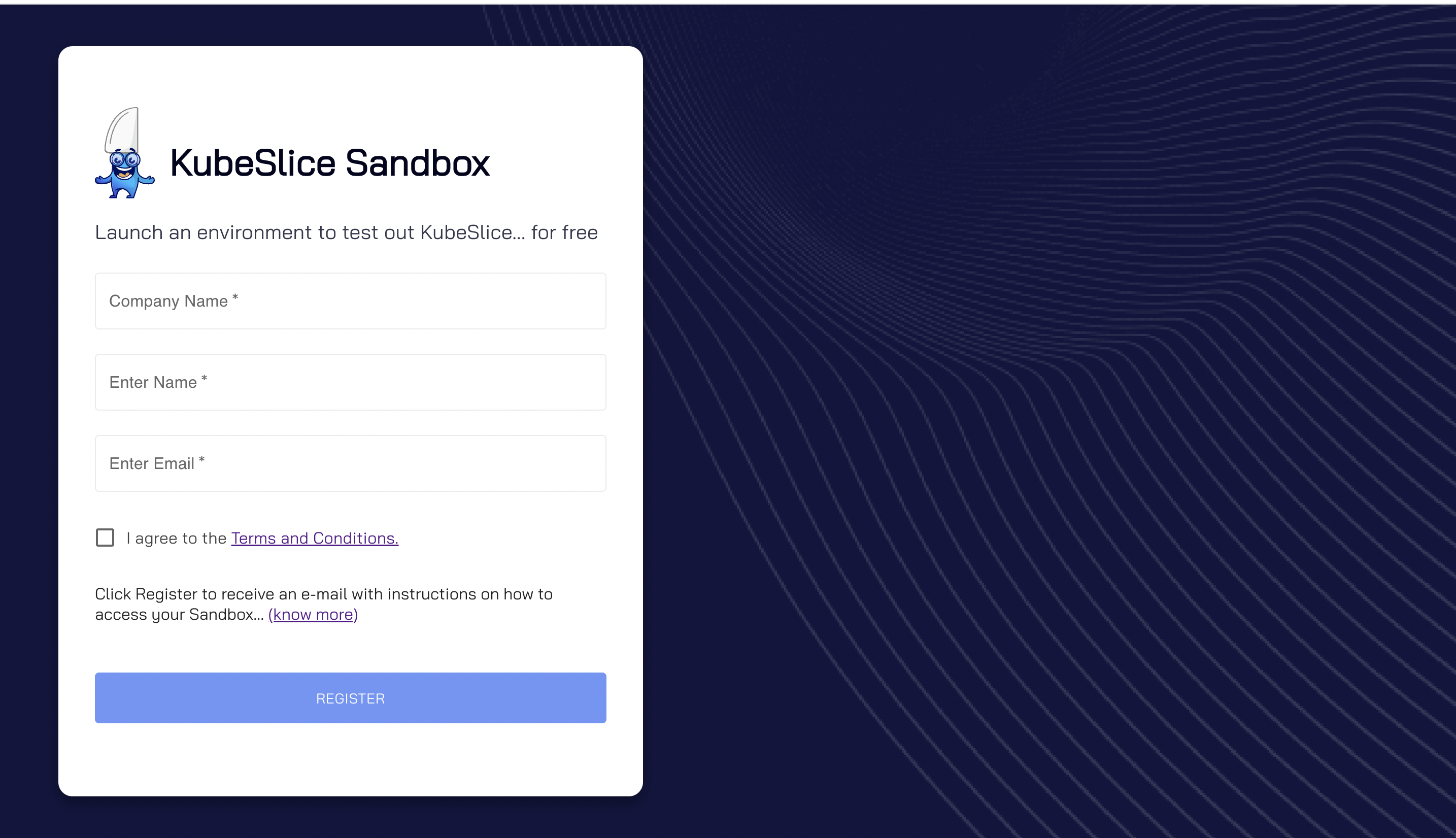
-
On the registration page, for Company Name, enter your organization name.
-
For Name, enter your name.
-
For Email, enter your email address.
-
Click Terms and Conditions to read them.
-
After you have read the terms and conditions, select the check box to confirm that you agree with them.
-
Click Register.
You will receive an email confirming your registration.
Create Clusters and Slices
The response email that you receive after you register contains the details about how to access the KubeSlice on the sandbox environment.
Using the shared credentials, try our KubeSlice seamlessly for four hours using the kubeslice-cli tool!
You will receive an expiration-reminder email an hour (60 minutes) before your access expires.
Now with the access to your sandbox virtual machine (VM), a few tasks that you can do are:
-
Run
kubeslice-cli install --profile=full-demoto get a full environment setup for you. This setup provides you three kind clusters. You can use this setup to explore and learn about KubeSlice without installing anything. To know more, see kubeslice-cli -
If you want to practice installing Kubeslice, you can do the minimal-demo.
-
If you are a contributor, you can install a topology, clone your repo to the sandbox VM, and try out your modifications.
warningRemember that the sandbox environment expires in four hours, which will erase all the local content if you don't save it. Be sure to save your work on your local system.
For any support/feedback, write to us at support@avesha.io or join the KubeSlice Community (#kubeslice) channel on the Kubernetes Slack (kubernetes.slack.com) workspace.




